Credit Notes
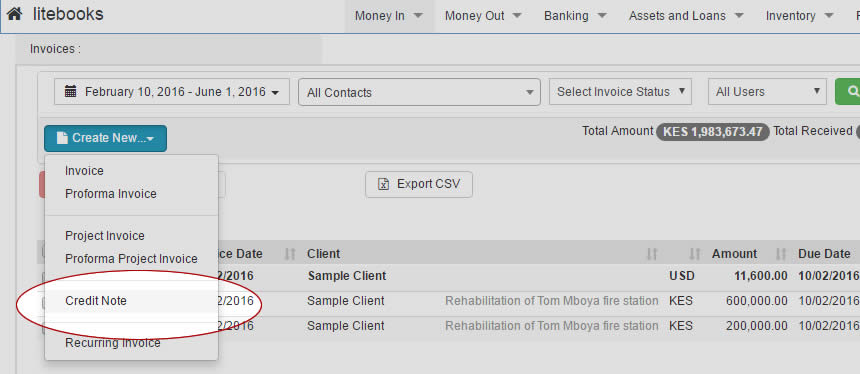
A credit note can be issued to correct a mistake if the invoice has been overstated or to reimburse the buyer completely if the goods have been returned. It can also be issued on overpaid invoices.
How to create a credit note
In Litebooks - online accounting, you can create a credit note by:
- On the main menu, go to "Money In"->"Invoices"
- Click on the “New Credit Note” and enter details as you would a normal invoice
- Create a normal invoice and record the quantity as a negative value (e.g. -3 oranges)
NOTE: On your invoice list, your credit notes will always appear in red
What to do with it?
There are 3 things you can do with a credit note:
- Leave as is, if the credit note was issued to correct a mistake on an invoice
- Refund the amount of the credit note in cash to the customer
- Use the customer's credit to make a payment on another invoice issued to that customer
Latest posts
New NSSF Rates for 2025
2025.02.24
Tax Laws (Amendment) Bill
2024.12.19
New SHIF rates for your Kenyan Payroll
2024.10.15




