Project-based payroll reports
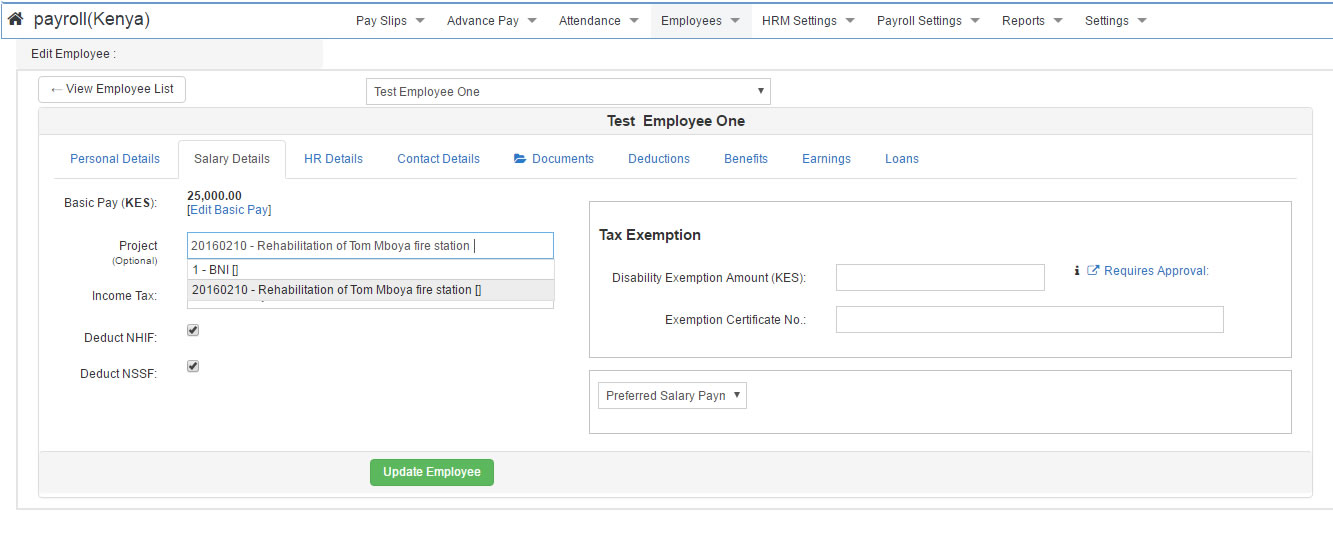
We have added a new feature on Wingubox payroll that enables payroll managers to categorized the employees based on your organizations projects. This feature has always been available for our online accounting (litebooks) and we have now extended the same functionality to payroll.
It is particularly useful for companies/organizations who operate on a projects basis. This categorization will enable one to view any payroll report (e.g. basic pay, net pay, benefits, allowances, deductions, loans) based on each project.
How to use project-based payroll
Step One:
Set up (define) your projects.
This can be found in the main menu under HRM Settings->Projects
Step Two:
Assign a given employee to a particular project
Reports:
Filter reports per project to get a detailed project payroll report
Latest posts
New NSSF Rates for 2025
2025.02.24
Tax Laws (Amendment) Bill
2024.12.19
New SHIF rates for your Kenyan Payroll
2024.10.15




