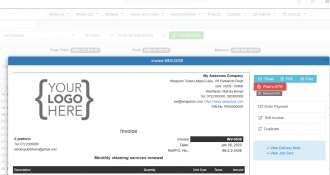Accounting Software Integration with KRA TIMS
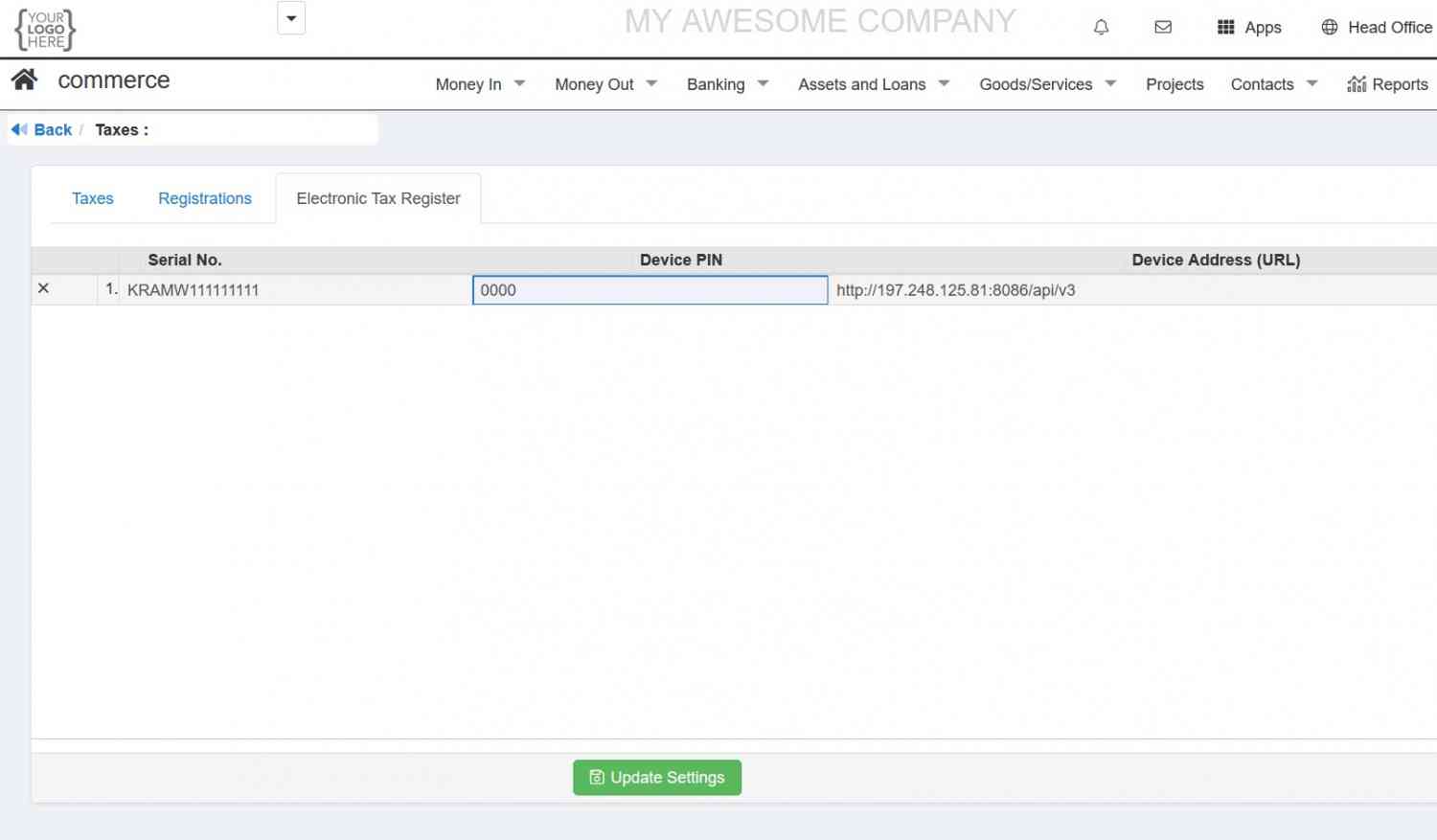
The introduction of new KRA TIMS (Tax Invoice Management System) brings with it some necessary updates to Wingubox Commerce (Accounting software).
Of the three tax device types (Type A, Type B and Type C), Type C is the one designed to work with this kind of online integration. Wingubox has got compatibility with DATECS Type C device.
How to update:
- While logged in To Wingubox Commerce,
- On the main menu, select “Settings” => “Accounting Settings” => “Taxes”
- Click on tab titled “Electronic Tax Register”
- Insert the device details as provided to you by the supplier (Serial number, PIN, device url), then click “Update Settings”
With this in place, you are now set to post your invoice to KRA TIMS. Once posted, the invoice will be updated with the necessary stamp information from your tax device.
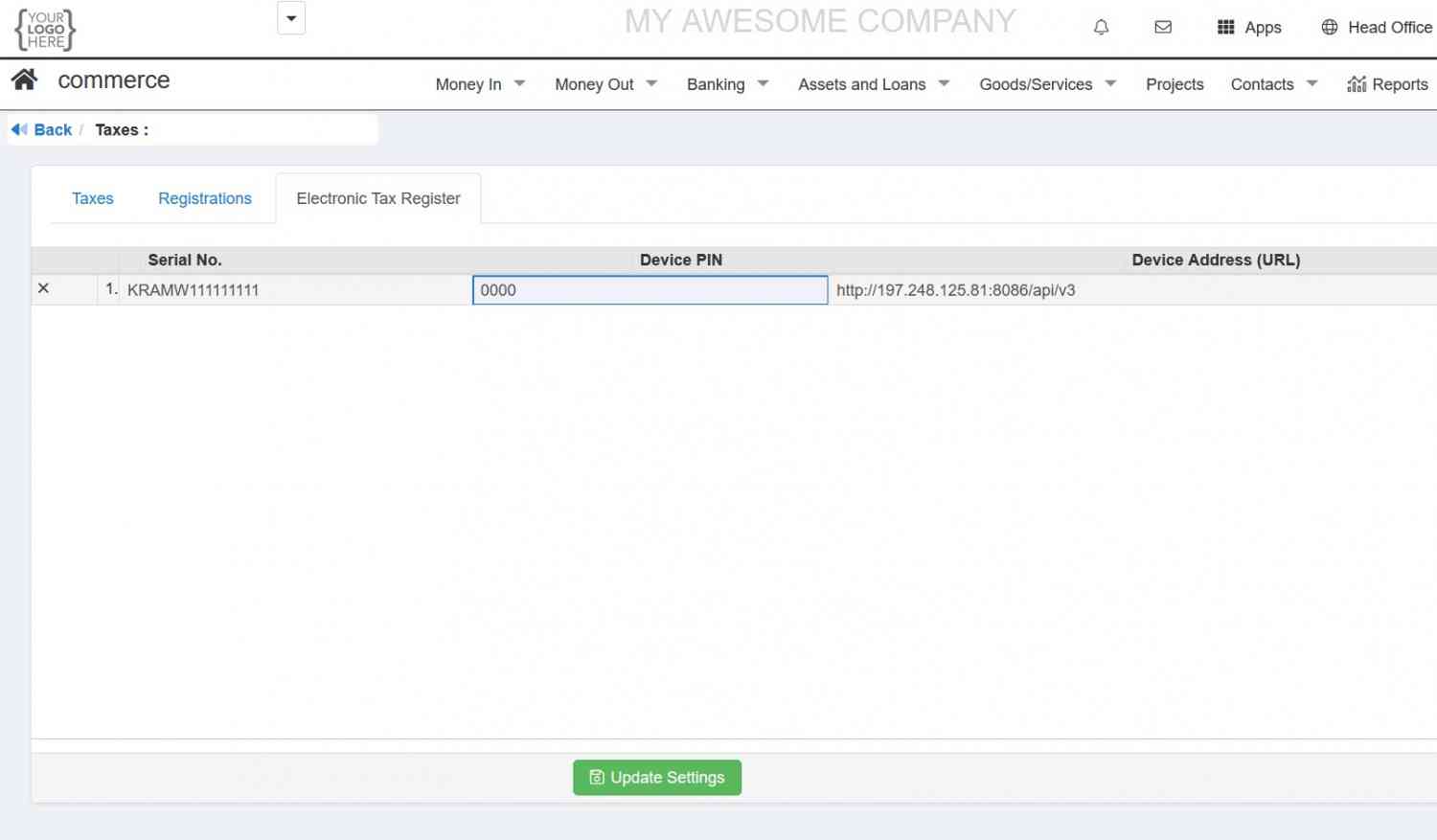
Latest posts
New NSSF Rates for 2025
2025.02.24
Tax Laws (Amendment) Bill
2024.12.19
New SHIF rates for your Kenyan Payroll
2024.10.15