5 Easy Steps: How to make NHIF byproduct online payment
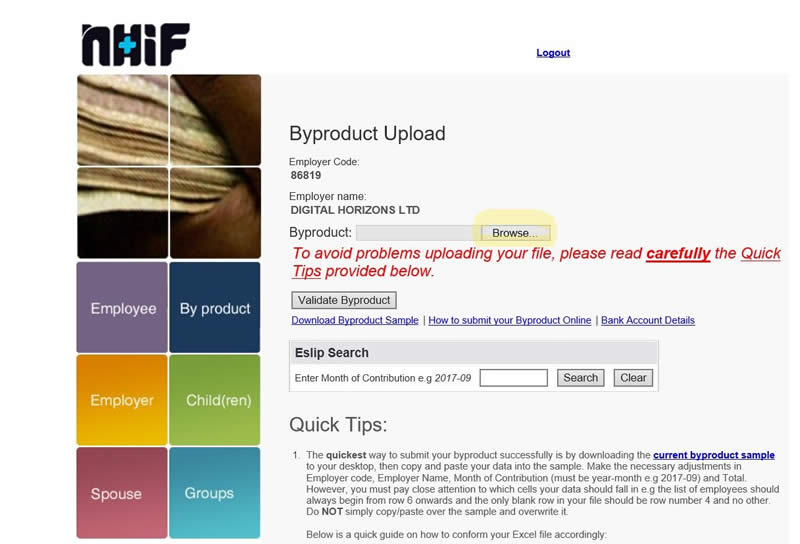
Step 1: Prepare your MS Excel by-product
Prepare your MS Excel by-product file in the required NHIF format using the latest NHIF rates for Kenya
View sample NHIF by-product sample here
If you are using Wingubox Online Payroll Software, this file will be auto-generated for you.
Step 2: Login to NHIF online portal
Browse to NHIF employer resource and log in with your employer code and password
Step 3: Upload NHIF ByProduct
Once logged in, click on the ‘browse’ button and navigate to your saved excel by-product file in your computer.
Step 4: Validate and Submit NHIF ByProduct
Next, click ‘Validate ByProduct’. This will download the contents of your MS Excel file and display them on your screen. Any errors detected will be highlighted in red by NHIF system.
If no errors, click ‘Submit Byproduct’
Step 5: Print, Pay and File a copy
Byproduct number generated by NHIF online system will display with the option to PRINT.
Print this out and use it to make payment to the nearest branch of the following banks: National Bank, Co-op Bank, KCB and Equity Bank
Keep/file the banking slip safe as proof of payment for any payroll audits
To avoid penalties for late returns, ensure you make your monthly returns by the 9th of every month
You can manually create the Microsoft Excel sheet in the required format, Wingubox Payroll, helps you to auto-generate this file with its in-built NHIF rates and formula. This will save you precious man-hours and help avoid errors. This tutorial assumes the employer has an employer code and has already done the online account registration on the NHIF portal.
NHIF remittances should be done by the 9th of the next month.
Also see read How to pay NSSF online and try our online PAYE calculator to see how your payslip would look
Latest posts








